Account Registration
Published 8:00 am Monday, March 20, 2023

- AcctRegistration9.jpeg
FYI: Account registration and Forgot Password requests can only be done through a web browser. Our mobile apps do not support these features.
Trending
Registration
Navigate to the homepage of the newspaper you subscribe to. All of our newspaper websites are formatted the same way and these instructions are applicable to all of them.
1. Click “LOG IN” in the top right hand corner of the webpage
Trending
2. Click “Register here”
3. Enter your email address and create a password. Only the ones labeled with the red asterisk are required for registration purposes.
4. Choose which mailing lists you’d like to sign up for. You can uncheck all the boxes if you do not wish to receive them, but we’d be thrilled if you did!
5. Click “I’m not a robot”, then click “Create Account”
*If you receive an error saying this email address already exists, registration is not necessary. You’ll need to log into your existing account.
Login
1. Click “Log in here”
2. Enter your email address and password. Then click “Sign In”.
*If you get an error saying email or password is invalid, please use the “Forgot Password” link.
Forgot Password
1. Click “Forgot your password?”
2. Enter your email address, click “I’m not a robot”, then click “Reset Password”
3. You will receive an email shortly with a link you’ll need to click on to reset your password.